参考资料:https://www.gams.com/latest/docs/API_PY_TUTORIAL.html
引入必要模块
1 | # gams模块 |
多Gams系统下的选择
1 | # 多gams版本环境下,shell中运行py文件时可选择与default不同的gams版本运行,用以下语句进行控制 |
数据结构
1 | plants = [ "Seattle", "San-Diego" ] |
在python代码中,gams中的set用list表示(如plants或markets),gams中的parameter则用dic表示(如demand或capacity)。
- GamsDatabase 是python数据与gams进行交换的中转变量。 GDX文件可在gams studio中打开并显示。同时可使用gdx-pandas将GDX转化为DataFrame结构。
1
2
3
4
5
6
7
8
9
10
11
12
13
14
15# 创建新的GamsDatabase实例
db = ws.add_database()
# 往GamsDatabase中增添一维集合 'i' ,文本'canning plants'进行解释说明
i = db.add_set("i", 1, "canning plants")
for p in plants:
i.add_record(p)
# 增加定义域为 i' 的参数 'a'
a = db.add_parameter_dc("a", [i], "capacity of plant i in cases")
for p in plants:
a.add_record(p).value = capacity[p]
# 在项目空间的工作目录中,将GamsDatabase输出到名为'data.gdx' 的GDX (GAMS Data eXchange)文件
db.export("data.gdx")
运行gms文件
1 | # 注意文件要有路径 |
可在运行前进行option设置。 1
2
3
4# 将xpress设置为默认solver
opt = ws.add_options()
opt.all_model_types = "xpress"
t1.run(opt)
输出运行日志
1 | path=os.getcwd()# 获取当前路径 |
输出运行结果
以如下小例子为例。gms代码如下 1
2
3
4
5
6
7
8
9
10
11
12
13
14
15
16
17
18
19
20
21
22
23
24
25Set
i /i1*i3/;
parameter
C(i)
/
i1 1
i2 2
i3 3
/;
free variable
x(i)
Z;
equations
objective
cons;
objective.. Z =e= sum(i,C(i)*x(i));
cons(i).. x(i) =g= 0;
Model MyModel /all/;
solve MyModel using lp minimizing Z;
display x.l, x.m;1
2
3
4path=os.getcwd()
t1 = ws.add_job_from_file(r"%s\test.gms"%(path))
for rec in t1.out_db.get_symbol("x"):
print("x(" + rec.keys[0] + "): level=" + str(rec.level) + " marginal=" + str(rec.marginal))
模型与数据分离(transport2.py为例)
代码中首先定义的数据函数,返回遵循gams语法规则的相关输入数据的定义。 1
2
3
4
5
6
7
8
9
10
11
12
13
14
15
16
17
18
19
20
21
22
23def get_data_text():
return '''
Sets
i canning plants / seattle, san-diego /
j markets / new-york, chicago, topeka / ;
Parameters
a(i) capacity of plant i in cases
/ seattle 350
san-diego 600 /
b(j) demand at market j in cases
/ new-york 325
chicago 300
topeka 275 / ;
Table d(i,j) distance in thousands of miles
new-york chicago topeka
seattle 2.5 1.7 1.8
san-diego 2.5 1.8 1.4 ;
Scalar f freight in dollars per case per thousand miles /90/ ; '''1
2
3
4
5
6
7
8
9
10
11
12
13
14
15
16
17
18
19
20
21
22
23
24
25
26
27
28
29
30
31
32
33
34
35
36
37
38
39
40
41def get_model_text():
return '''
Sets
i canning plants
j markets
Parameters
a(i) capacity of plant i in cases
b(j) demand at market j in cases
d(i,j) distance in thousands of miles
Scalar f freight in dollars per case per thousand miles;
$if not set incname $abort 'no include file name for data file provided'
$include %incname%
Parameter c(i,j) transport cost in thousands of dollars per case ;
c(i,j) = f * d(i,j) / 1000 ;
Variables
x(i,j) shipment quantities in cases
z total transportation costs in thousands of dollars ;
Positive Variable x ;
Equations
cost define objective function
supply(i) observe supply limit at plant i
demand(j) satisfy demand at market j ;
cost .. z =e= sum((i,j), c(i,j)*x(i,j)) ;
supply(i) .. sum(j, x(i,j)) =l= a(i) ;
demand(j) .. sum(i, x(i,j)) =g= b(j) ;
Model transport /all/ ;
Solve transport using lp minimizing z ;
Display x.l, x.m ; '''1
2$if not set incname $abort 'no include file name for data file provided'
$include %incname%1
2
3
4
5
6
7
8
9
10
11
12
13
14
15
16
17
18
19
20
21if __name__ == "__main__":
if len(sys.argv) > 1:
ws = GamsWorkspace(system_directory = sys.argv[1])
else:
ws = GamsWorkspace()
# 将文本输出到tdata.gms文件中 注意这里的路径为ws.working_directory,最好不要自己该路径
file = open(os.path.join(ws.working_directory, "tdata.gms"), "w")
file.write(get_data_text())
file.close()
# 将字符串定义的模型添加到job中
t2 = ws.add_job_from_string(get_model_text())
# 添加设置
opt = ws.add_options()
# 定义名为“incnmae”的option(可随意选择名称,但需要与上面$if...中的一致)。“tdata”是刚输出的data_text文件,也可写为"tdata.gms"或“路径/tdata.gms”
opt.defines["incname"] = "tdata"
# 执行代码并输出
t2.run(opt)
for rec in t2.out_db["x"]:
print("x(" + rec.key(0) + "," + rec.key(1) + "): level=" + str(rec.level) + " marginal=" + str(rec.marginal))
尝试改动,将变量定义放到get_data_text中,然后又定义了get_variable_set函数固定x的值。在get_model_text中多加一个include。在运行代码中添加了option。 1
2
3
4
5
6
7
8
9
10
11
12
13
14
15
16
17
18
19
20
21
22
23
24
25
26
27
28
29
30
31
32
33
34
35
36
37
38
39
40
41
42
43
44
45
46
47
48
49
50
51
52
53
54
55
56
57
58
59
60
61
62
63
64
65
66
67
68
69
70
71
72
73
74
75
76
77
78
79
80
81
82
83
84
85
86
87
88
89
90
91
92
93
94
95
96
97
98def get_data_text():
return '''
Sets
i canning plants / seattle, san-diego /
j markets / new-york, chicago, topeka / ;
Parameters
a(i) capacity of plant i in cases
/ seattle 350
san-diego 600 /
b(j) demand at market j in cases
/ new-york 325
chicago 300
topeka 275 / ;
Table d(i,j) distance in thousands of miles
new-york chicago topeka
seattle 2.5 1.7 1.8
san-diego 2.5 1.8 1.4 ;
Scalar f freight in dollars per case per thousand miles /90/ ;
Variables
x(i,j) shipment quantities in cases
z total transportation costs in thousands of dollars ;
Positive Variable x ;
'''
def get_variable_set():
return '''
x.fx('seattle','new-york')=25;
'''
def get_model_text():
return '''
$if not set incname1 $abort 'no include file name for data file provided'
$if not set incname2 $abort 'no include file name for data file provided'
$include %incname1%
$include %incname2%
Sets
i canning plants
j markets
Parameters
a(i) capacity of plant i in cases
b(j) demand at market j in cases
d(i,j) distance in thousands of miles
Scalar f freight in dollars per case per thousand miles;
Parameter c(i,j) transport cost in thousands of dollars per case ;
c(i,j) = f * d(i,j) / 1000 ;
Equations
cost define objective function
supply(i) observe supply limit at plant i
demand(j) satisfy demand at market j ;
cost .. z =e= sum((i,j), c(i,j)*x(i,j)) ;
supply(i) .. sum(j, x(i,j)) =l= a(i) ;
demand(j) .. sum(i, x(i,j)) =g= b(j) ;
Model transport /all/ ;
Solve transport using lp minimizing z ;
Display x.l, x.m ; '''
if __name__ == "__main__":
if len(sys.argv) > 1:
ws = GamsWorkspace(system_directory = sys.argv[1])
else:
ws = GamsWorkspace()
file = open(os.path.join(ws.working_directory, "tdata1.gms"), "w")
file.write(get_data_text())
file.close()
file = open(os.path.join(ws.working_directory, "tdata2.gms"), "w")
file.write(get_variable_set())
file.close()
t2 = ws.add_job_from_string(get_model_text())
opt = ws.add_options()
opt.defines["incname1"] = "tdata1.gms"
opt.defines["incname2"] = "tdata2.gms"
t2.run(opt)
for rec in t2.out_db["x"]:
print("x(" + rec.key(0) + "," + rec.key(1) + "): level=" + str(rec.level) + " marginal=" + str(rec.marginal))
利用GamsModifier修改模型实例的parameter和variable
首先需要了解 GamsCheckpoint ,其作用是捕捉GamsJob的状态。详细解释如下: 1
2
3
4
5
6# 定义一个checkpoint
cp = ws.add_checkpoint()
# 利用string定义一个GamsJob t5 但string中不含有solve语句
t5 = ws.add_job_from_string(get_model_text())
# 利用checkpoint捕捉及控制GamsJob
t5.run(checkpoint=cp)1
2
3
4
5
6
7
8
9
10
11
12
13
14
15
16
17
18
19
20
21
22
23
24
25
26
27
28
29
30
31
32
33
34
35
36
37
38
39
40
41
42
43
44
45
46
47
48def get_model_text():
return '''
Sets
i canning plants / seattle, san-diego /
j markets / new-york, chicago, topeka / ;
Parameters
a(i) capacity of plant i in cases
/ seattle 350
san-diego 600 /
b(j) demand at market j in cases
/ new-york 325
chicago 300
topeka 275 / ;
Table d(i,j) distance in thousands of miles
new-york chicago topeka
seattle 2.5 1.7 1.8
san-diego 2.5 1.8 1.4 ;
Scalar f freight in dollars per case per thousand miles /90/ ;
Scalar bmult demand multiplier /1/;
Parameter c(i,j) transport cost in thousands of dollars per case ;
c(i,j) = f * d(i,j) / 1000 ;
Variables
x(i,j) shipment quantities in cases
z total transportation costs in thousands of dollars ;
Positive Variable x ;
Equations
cost define objective function
supply(i) observe supply limit at plant i
demand(j) satisfy demand at market j ;
cost .. z =e= sum((i,j), c(i,j)*x(i,j)) ;
supply(i) .. sum(j, x(i,j)) =l= a(i) ;
demand(j) .. sum(i, x(i,j)) =g= bmult*b(j) ;
Model transport /all/ ;
Scalar ms 'model status', ss 'solve status'; '''1
2
3
4
5
6
7
8
9
10
11
12
13
14
15
16
17
18
19
20
21
22
23
24
25if __name__ == "__main__":
if len(sys.argv) > 1:
ws = GamsWorkspace(system_directory = sys.argv[1])
else:
ws = GamsWorkspace()
cp = ws.add_checkpoint()
# initialize a GAMSCheckpoint by running a GAMSJob
t5 = ws.add_job_from_string(get_model_text())
t5.run(checkpoint=cp)
# 定义了bmultlist的不同取值
bmultlist = [ 0.6, 0.7, 0.8, 0.9, 1.0, 1.1, 1.2, 1.3 ]
# create a new GAMSJob that is initialized from the GAMSCheckpoint
for b in bmultlist:
# 针对不同的bmult取值生成具有不同输入的Job t5,并添加solve 语句。checkpoint cp 也作为参数输入,个人理解是新输入的语句+cp拼合成完整包含不同参数和求解语句的模型。
t5 = ws.add_job_from_string("bmult=" + str(b) + "; solve transport min z use lp; ms=transport.modelstat; ss=transport.solvestat;", cp)
# 执行Job并输出结果,结果储存在GamsDatabase类型变量t5.out_db中。
t5.run()
print("Scenario bmult=" + str(b) + ":")
print(" Modelstatus: " + str(t5.out_db["ms"].find_record().value))
print(" Solvestatus: " + str(t5.out_db["ss"].find_record().value))
print(" Obj: " + str(t5.out_db["z"].find_record().level))1
2
3
4
5
6
7
8
9
10
11
12
13
14
15
16
17
18
19
20
21
22
23
24
25
26
27
28
29
30
31
32
33
34
35
36
37
38
39
40
41
42
43
44
45
46
47
48
49
50
51
52
53
54
55
56
57
58
59
60
61
62
63
64
65
66
67
68
69
70
71
72
73
74
75
76
77if __name__ == "__main__":
if len(sys.argv) > 1:
ws = GamsWorkspace(system_directory = sys.argv[1])
else:
ws = GamsWorkspace()
# 生成checkpoint
cp = ws.add_checkpoint()
# initialize a GAMSCheckpoint by running a GAMSJob
t7 = ws.add_job_from_string(get_model_text())# 生成包含模型部分的job,但不包含solve语句
t7.run(checkpoint=cp)# 运行job,将状态传递给checkpoint,大约意味着checkpoint获得了模型信息,包括数据和公式
# 下面部分是实现每次运行都可以有不同的参数设置
# create a GAMSModelInstance and solve it multiple times with different scalar bmult
mi = cp.add_modelinstance()# 生成模型实例
bmult = mi.sync_db.add_parameter("bmult", 0, "demand multiplier")# 向改实例中添加参数,函数参数2:0表示维度dim为0 可输出到gdx中查看,此时bmult还是空值,结果为下图1
opt = ws.add_options()# 向工作空间中添加option,这个是公用的
opt.all_model_types = "cplexd"# 设定求解器
# opt.all_model_types = "gurobi" 文档中给出的另一个实例
# instantiate the GAMSModelInstance and pass a model definition and GAMSModifier to declare bmult mutable
mi.instantiate("transport use lp min z", GamsModifier(bmult), opt)# 参数1增添了solve语句;参数2表示参数bmult在运行时是可变的,而其他参数等式不变;参数3表示使用上面给的设置;此时输出到gdx可见模型参数已经随opt传入,bmult依旧是空值,具体见图2
bmult.add_record().value = 1.0# 给可变参数bmult添加初始值 此时输出gdx可见bmult已经有数值,见图3
bmultlist = [ 0.6, 0.7, 0.8, 0.9, 1.0, 1.1, 1.2, 1.3 ]
print("Scenario bmult=" + str(mi.sync_db['bmult'].find_record().value))# 可显示当前场景下bmult的数值 下面语句一样的效果
print("Scenario bmult=" + str(mi.sync_db.get_parameter('bmult').find_record().value))# 可显示当前场景下bmult的数值
for b in bmultlist:
bmult.first_record().value = b# 求解前给bmult赋不同值
mi.solve()# 模型求解
print("Scenario bmult=" + str(b) + ":")
print(" Modelstatus: " + str(mi.model_status))
print(" Solvestatus: " + str(mi.solver_status))
print(" Obj: " + str(mi.sync_db.get_variable("z").find_record().level))
#下面部分是实现运行时有不同的变量设置
# create a GAMSModelInstance and solve it with single links in the network blocked
mi = cp.add_modelinstance()# 生成实例
x = mi.sync_db.add_variable("x", 2, VarType.Positive)# 向实例中添加变量,函数参数2:“2”表示维度是2,函数参数3:VarType.Positive表示变量为正实数
xup = mi.sync_db.add_parameter("xup", 2, "upper bound on x")
# 此时输出到gdx,可见变量x和参数xup都还没哟具体数值。见图4
# instantiate the GAMSModelInstance and pass a model definition and GAMSModifier to declare upper bound of X mutable
mi.instantiate("transport use lp min z", GamsModifier(x, UpdateAction.Upper, xup))# 生成实例。GamsModifier用来制定x是的某些属性是可更改的,参数UpdateAction.Upper即表示改属性(具体表示x的上界upper bound可变)。文档给出三种可变属性:
lower bound, upper bound or level。UpdateAction类的详细信息科参见文档,包含Upper、Lower 、Fixed、Primal和Dual等五种选择。参数xup为对应的属性更换的数值。虽然没有像上面参数的例子添加opt参数,但输出的gdx中已经包含模型的集合等数据。见图5。
mi.solve()
for i in t7.out_db["i"]:
for j in t7.out_db["j"]:
xup.clear()# 清除xup设置
xup.add_record((i.key(0),j.key(0))).value = 0 # 为某一link设置上界为零,见图6
mi.solve()
print("Scenario link blocked: " + i.key(0) + " - " + j.key(0))
print(" Modelstatus: " + str(mi.model_status))
print(" Solvestatus: " + str(mi.solver_status))
print(" Obj: " + str(mi.sync_db["z"].find_record().level))
# 尝试使用。目标是固定某link必须使用,经测试成功。
mi = cp.add_modelinstance()
x = mi.sync_db.add_variable("x", 2, VarType.Positive)
xlevel = mi.sync_db.add_parameter("xlevel", 2, "fixed value of x")
mi.instantiate("transport use lp min z", GamsModifier(x, UpdateAction.Fixed, xlevel))# 令某link的x固定为xlevel=1
for i in t7.out_db["i"]:_config.yml
for j in t7.out_db["j"]:
xlevel.clear()
xlevel.add_record((i.key(0), j.key(0))).value = 1
# mi.solve()
path = os.getcwd()
mi.sync_db.export(r"%s\d.gdx" % (path))
mi.solve()
print("Scenario link forced: " + i.key(0) + " - " + j.key(0))
print(" Modelstatus: " + str(mi.model_status))
print(" Solvestatus: " + str(mi.solver_status))
print(" Obj: " + str(mi.sync_db["z"].find_record().level))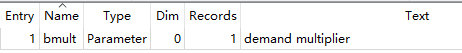 图2:
图2: 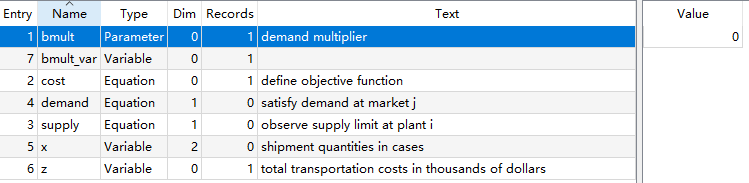 图3:
图3: 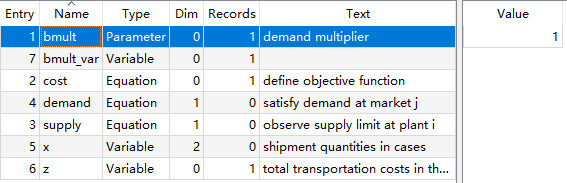 图4:
图4: 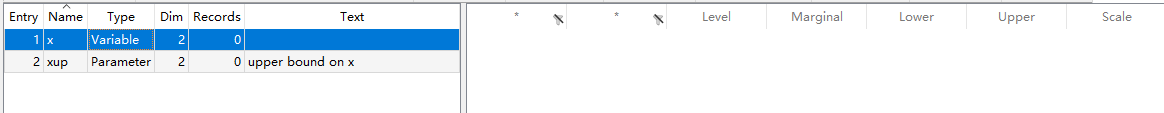
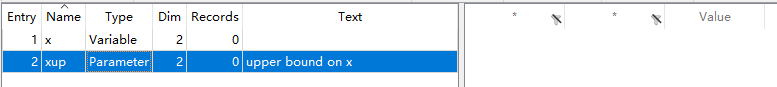 图5:
图5: 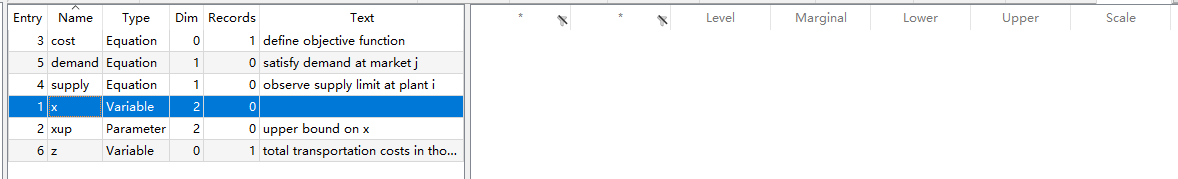 图6:
图6: 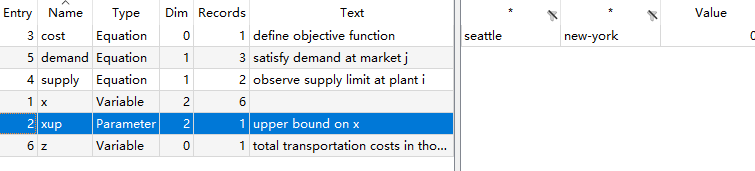
有时需要从gms文件加载Job,但如果不特别设置,ws的working_directory是一个临时文件夹,可能找不到gms文件。在 https://forum.gamsworld.org/viewtopic.php?t=10228
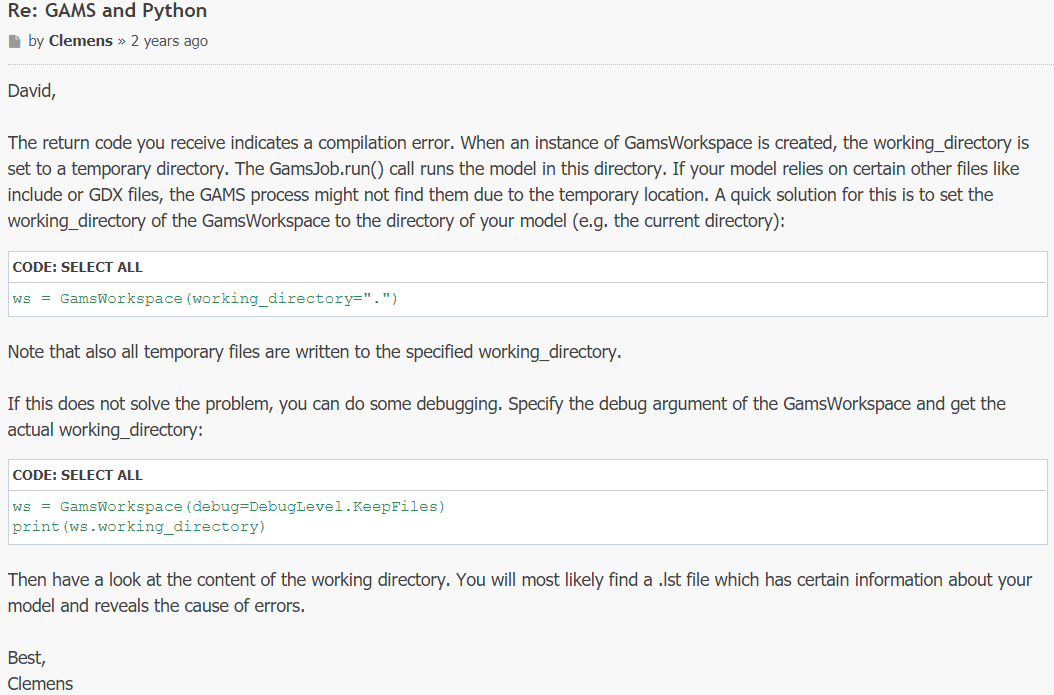 给出了详细的解释。解决方案是:
给出了详细的解释。解决方案是: 1
ws = GamsWorkspace(working_directory=".")
有时需要修改多个参数,这时就需要修改instantiate函数的第二个参数,改单一GamsModifier为跑list
参考说明文档:https://www.gams.com/latest/docs/apis/java/classcom_1_1gams_1_1api_1_1GAMSModelInstance.html#af6afd2f81e9e3ca7ee4656ee467afe491
mi.instantiate("transport use lp min z", [GamsModifier(g1),GamsModifier(g2)...,GamsModifier(gn)], opt)
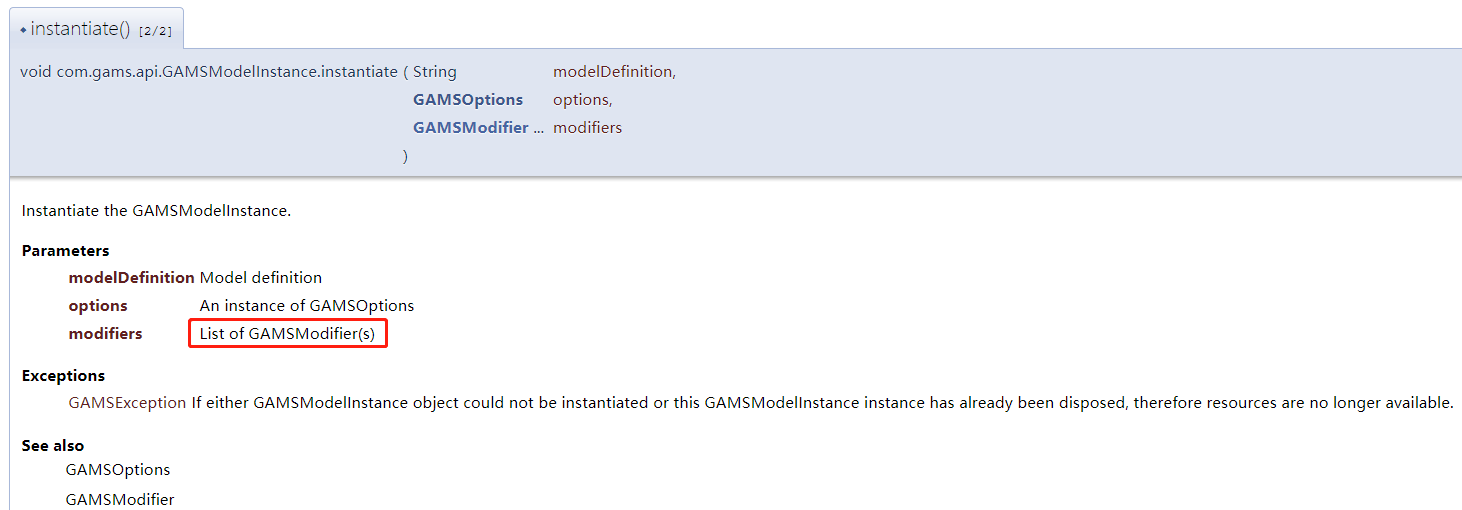
有时需要修改一个parameters,也就是一个list的初始值。这时比较麻烦,因为该参数需要set作为add函数的第二个输入变量,然而这个set无法一开始就在sync_db中定义。于是需要一个迂回的操作,具体如下:
1 | # 得到集合 用作add_parameter的第二个参数 此时record locked无法增加修改 |